Add an New ERP System Connection
To add an SAP or JDE ERP connection from the Mobile Development Studio or from the RFgen Mobile Unity Platform Services Console select Connection or Enterprise Connection > Add New Enterprise Connection > Add New ERP System Connection. The Enterprise System Integration screen displays.
Depending on your Enterprise Type, your screen will look different than the examples shown below.
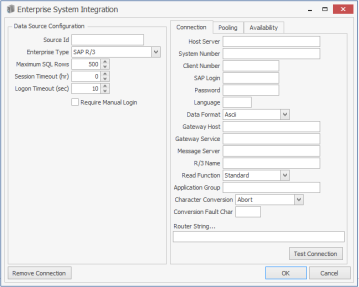
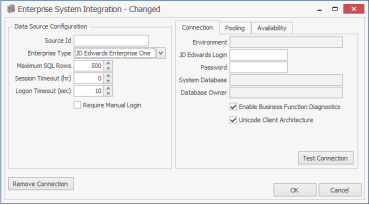
If you are connecting to Oracle JD Edwards, see Configuring for Oracle JD Edwards.
If you are connecting to SAP, see Configuring for SAP.
Related Topics
See Pooling Tab for information for setups that have pooled users as connected clients.
See Availability Tab for information on the scheduling downtime.